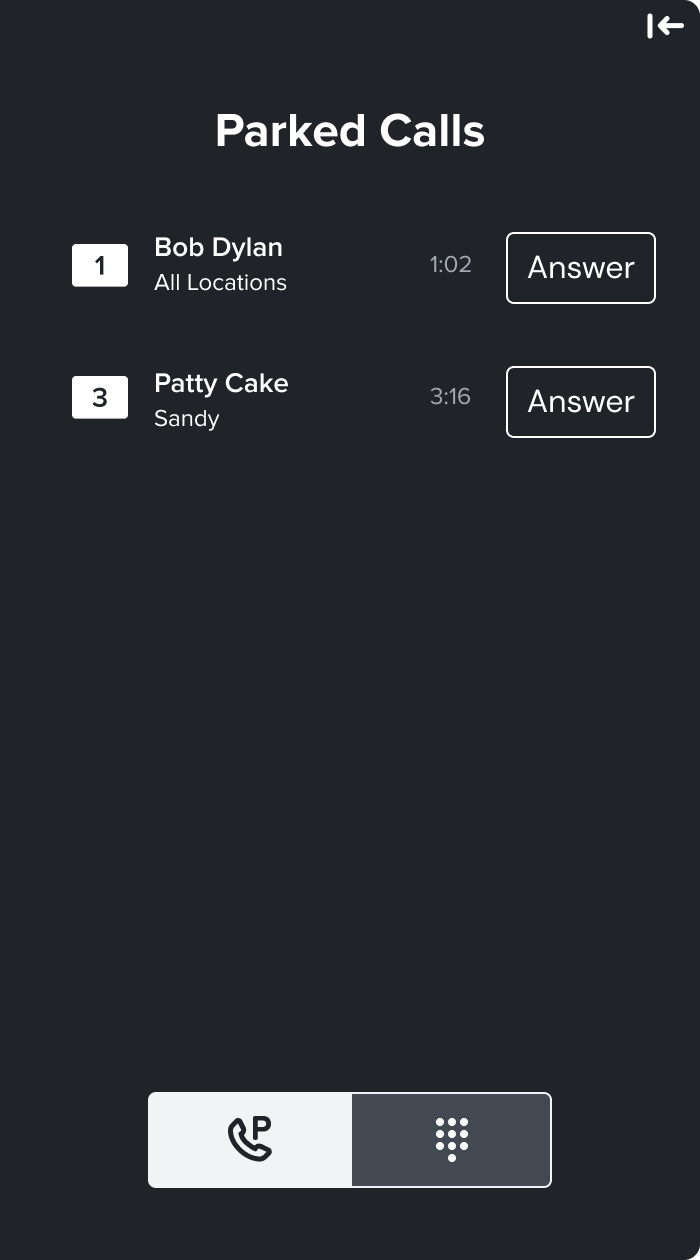A softphone is a digital desktop adaptation of the physical desk phones used in everyday offices.
Problem
The main challenge was translating the physical user experience into a digital one that seamlessly integrated with the rest of Weave’s app.
As the multi-office market was being pursued, Weave believed that adding the softphone feature would increase market appeal and expanded sales opportunities. We determined that softphones could solve some of the following issues:
Staff that is moving between locations throughout the day needed to be contacted
Offices that use softphones today and don’t want to go back to hardware
Offices that can’t have any more phones, but want more staff answering calls
Offices with employees that work from home that need to answer
A softphone in the desktop client (current Weave desktop app) would give multi-location users the ability move across locations seamlessly and allow multiple users to access their phones from the same device.
Objectives and Success Metrics
Deliver a functioning softphone for Weave’s app
Have at least a 10% adoption rate
Have no significant increase of the burden on support or onboarding
User’s Voice
“I’m in an older building and it doesn’t have the infrastructure for us to add any more phones. If we had softphones and the calls could be taken via WiFi instead of having to be hardwired in, then I could have more staff answering calls (during a call asking for call queues because they can’t handle current call volume).
I move around a lot and could be at a lot of different offices throughout the day. A softphone would allow me to take the call from my laptop instead of having to find an available phone in the office.”
Christi Cupp, Wichita Opto
“Softphones would be really helpful for portability. Anyone who is sitting at a PC could receive calls and people wouldn’t have to carry phones home if the weather is going to be bad.”
Ralph Yoon, IT consultant with Think Claro
Persona
User Flows
My PM and I put together about 15 different use cases and flows our users do everyday on physical desk phones. This helped us identify what features I needed to include. Having a user flow for each feature helped ensure that we were solving every step and detail in the process.
Requirements
From the flows, I put together a list of those features that included those steps and details required for that flow. My PM then determined which of these would be MVP, nice to have, future needs or out of scope.
Identifying and Overcoming Challenges
Minimizing the softphone in the native app
We discovered that users wanted the same access to functionalities when the app was both open and minimized. To accomodate for the minimized view, I put the actions in the collapsed view, and when clicked, it would open the expanded view with the full capabilities.
Where the softphone would live and how it interacts with the existing app
After exploring variations of having the softphone within the confined space of the current app, I landed on attaching the softphone in it’s own container. I decided to have it next to the app instead of as an overlay because users needed the ability to use the app while using the softphone. It was important for them to see both products at the same time.
“Home screen”
When the softphone opens, there are two actions the user will see - a standard keypad and a list of callers on hold (park). I decided on these two actions because they are the starting point to interacting with patients and using the softphone. Keypad is used to dial, and the hold list is used to pick up a call and continue helping a patient. They keypad is the default action selected when users see the softphone open because it is familiar to most everyday people and the hold (park) screen could be empty with no calls to pick up.
Differentiating the softphone from the current app
I knew I wanted the softphone to look different but still follow the design system as close as possible to be consistent with the app.
I decided to go with a dark theme of Weave’s design system to really make the app and softphone stand out as two different products, while keeping them within one app. In addition, the design team had been thinking about creating a dark theme design system for some time and this was the perfect opportunity to explore that. By the time the softphone was completed, we had a small dark theme design system put together.
Weave IP